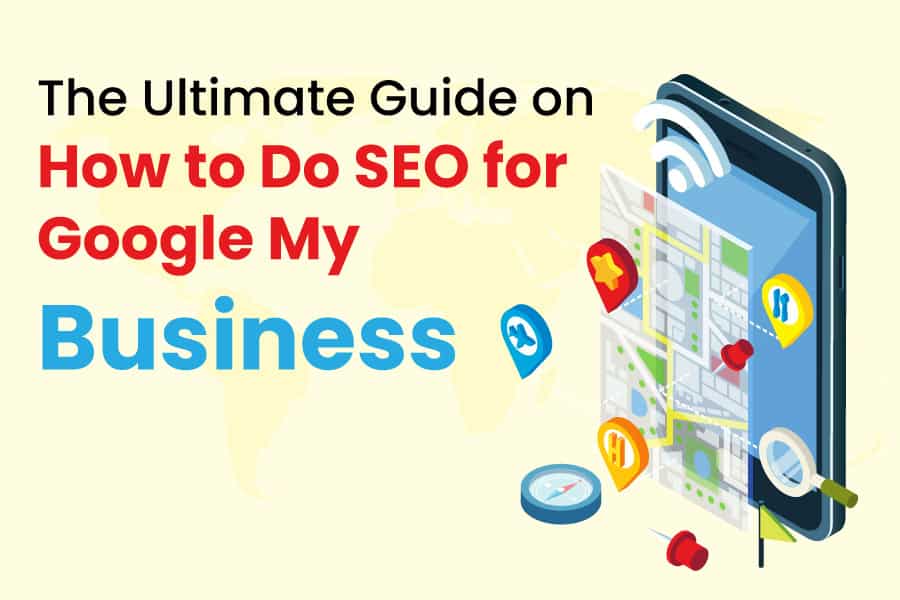Improving your local search ranking can be daunting in today’s digital era. Maximizing your Google My Business (GMB) listing is key to enhancing visibility on Google Search and Maps.
Now known as Google Business Profile, this free service empowers you to control how your business appears online. Over 90% of people rely on online sources for local business information. So, as a local business owner, ensuring your company shows up when customers search for local services is vital.
Optimizing your Google My Business listing can make your business stand out by showcasing relevant information like opening hours, contact details, and photos.
For further guidance on optimizing your online presence, visit SEO with Julhas. Join us as we delve into GMB’s significance for local SEO and its benefits and provide a comprehensive step-by-step approach to mastering GMB SEO.
What Is Google My Business?
Google My Business is a free tool that enables you to publish and manage your Google Business Profile across various platforms.
Verifying your business and editing your information enhances your visibility on Google Search, Maps, and other Google services.
Creating a Google Business Profile increases your chances of appearing in relevant search results. It functions as a robust business listing service, seamlessly integrating with Google’s search engine functionalities.
However, your business must have a physical location and offer in-person services to create an account.
With Google My Business, you can provide comprehensive company information, including its name, location, operational hours, and services/products offered.
This makes it easier for customers to locate your business on Google. Moreover, it facilitates customer reviews and empowers you to showcase vibrant photos or video tours, enticing potential customers.
Importance of Google My Business for local SEO
Optimizing your Google My Business (GMB) listing is crucial for local SEO due to several reasons:
- Enhanced Visibility: A well-optimized GMB listing ensures your business appears in localized searches and Google Maps, broadening your audience reach and online visibility.
- Improved Local Ranking: Google considers relevance, distance, and prominence for local ranking.
Maintaining accurate and comprehensive GMB information boosts these ranking factors, enhancing the likelihood of appearing in the coveted local pack.
- Improve Customer Support and Engagement: With a Google My Business profile, you can promptly address comments, inquiries, and feedback about your products and services.
This fosters more robust customer engagement. Moreover, customers prefer businesses they can easily reach.
So, providing accessible contact information makes it convenient for them to connect with you, whether to ask questions or provide feedback.
- Insightful Analytics: GMB provides valuable data about customer behavior and interaction with your business profile, aiding in refining your local SEO strategy.
- Drive Sales and Increase Website Traffic: Local searches result in about 30% of purchases, so establishing a Google My Business account can significantly impact your website traffic.
When users search for products or services your business offers, they are inclined to click on your website to learn more.
With a well-designed landing page and compelling calls-to-action (CTAs), you increase website visits and increase conversions’ likelihood.
Step-by-Step Guide: How to Do SEO for Google My Business
1. Set Up Your Google My Business Account
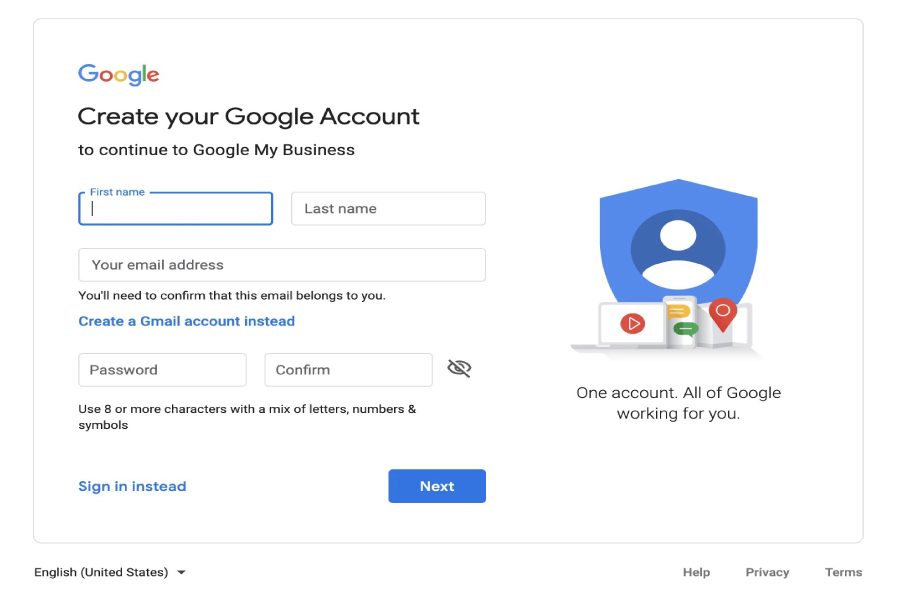
Image source: link graph
Sign into your Google account. If you don’t already have a Google account, start by creating one. It’s simple and can be completed in a few easy steps. For optimal results, use an email address associated with your business domain.
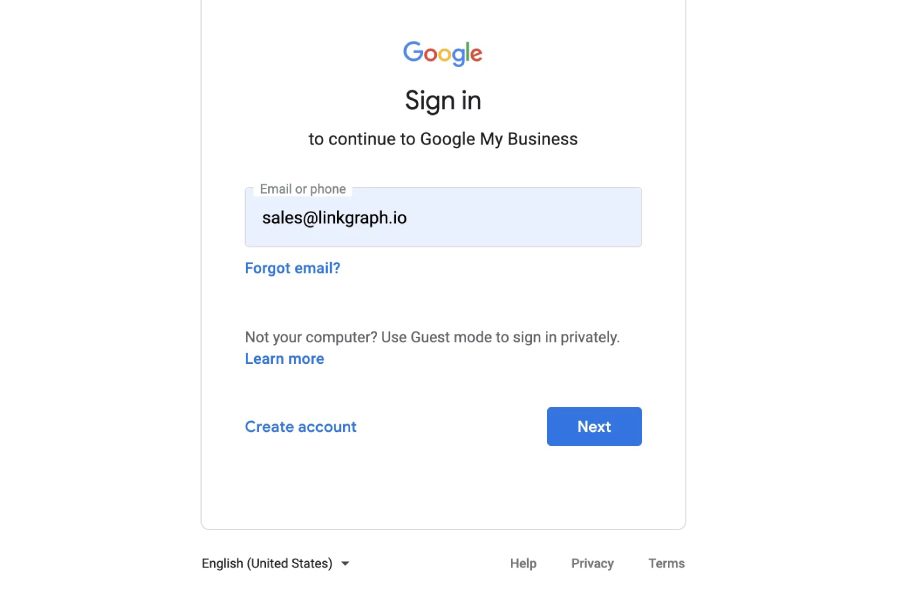
Image source: link graph
Once you have a Google account, it’s time to claim or create your GMB listing. This involves providing basic information about your business, such as its name, address, phone number, and website URL.
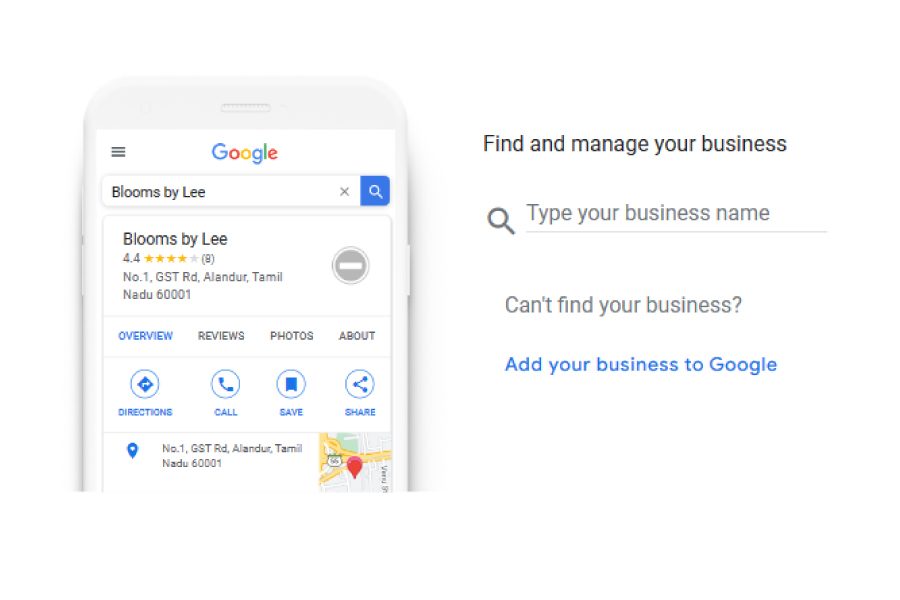
Image source: Google
After submitting your business details, Google will need to verify whether you are the rightful owner or representative of the business.
The verification process involves receiving a postcard with a unique verification code at your business address to enter your GMB account.
2. Optimize Your Google My Business Profile
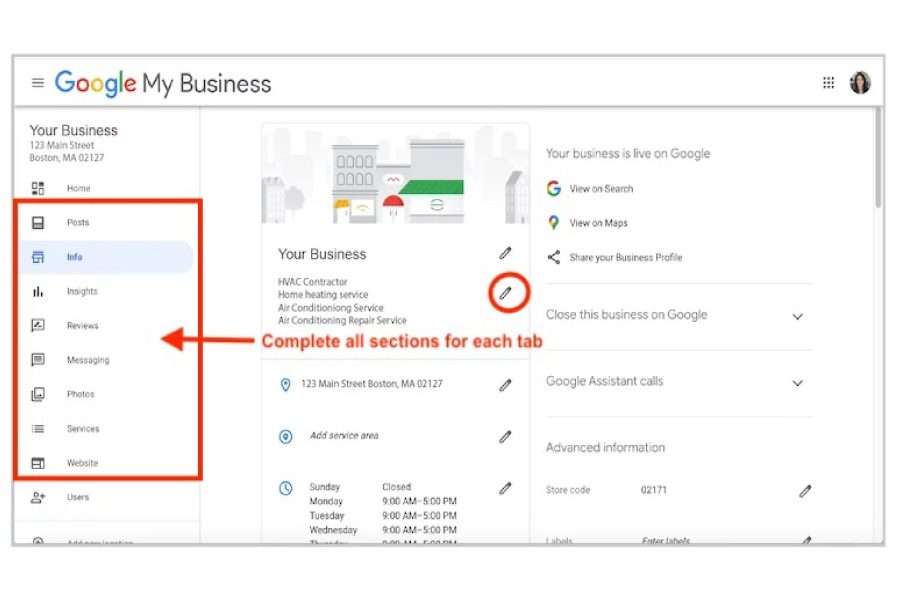
Image source:https://www.oneims.com/google-my-business-optimization-tips-guide/
Add accurate business information and ensure it is up-to-date. This will give users the most relevant and helpful information about your business. Include your business name, phone no, address, website URL, and business hours.
Choose the right categories for your business. This will help Google understand your business and improve the chances of your listing appearing in relevant search results. Select categories that accurately reflect the products or services you offer.
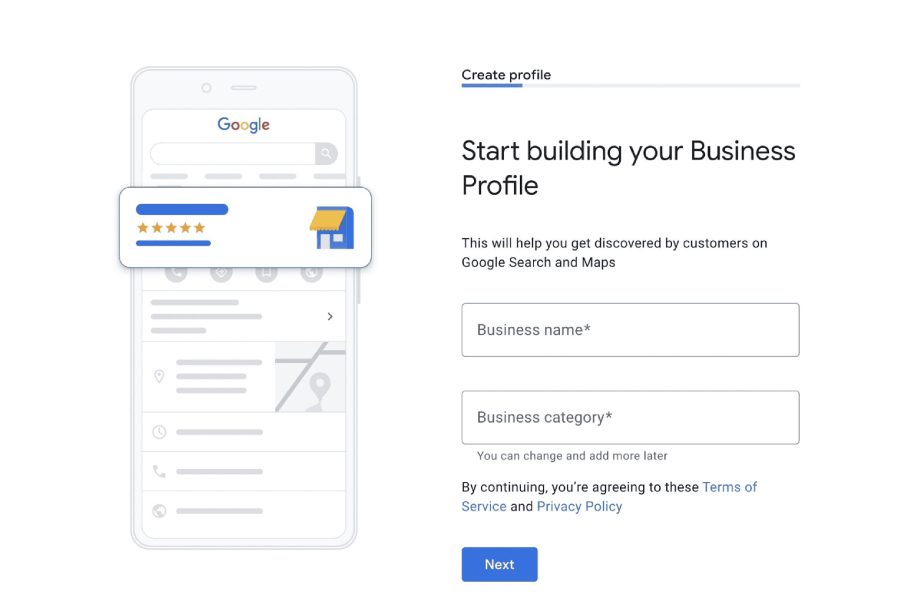
Image source: semrush
Upload high-quality images and videos that display your products, services, and business premises in the best possible light. Visual content is significant in attracting and engaging potential customers.
In addition, write a compelling business description. Keep it concise, informative, and engaging, and include relevant keywords to boost your chances of appearing in relevant search results.
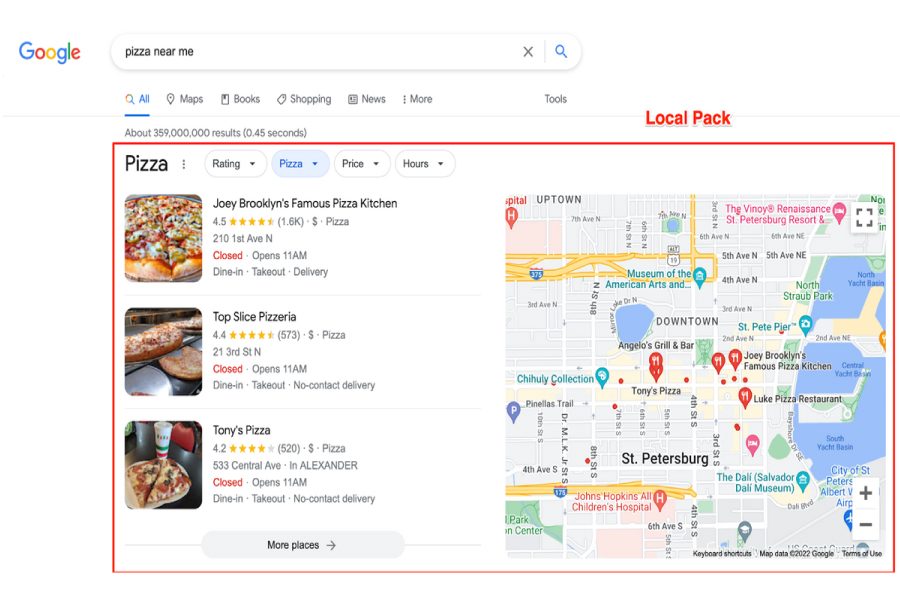
Image source: google
Also, provide accurate business hours and special attributes, such as Wi-Fi availability, outdoor seating, or wheelchair accessibility.
This will increase users’ likelihood of visiting your business. Be sure to keep this information up-to-date to avoid any confusion or disappointment.
By optimizing your GMB listing, you increase the likelihood of appearing in Google’s local search results.
Moreover, keeping your information updated and maintaining a positive online presence improves the overall experience for potential customers seeking your business.
3. Manage Reviews and Ratings
Motivate your customers to share feedback through exceptional products, services, and customer experiences. Reviews are crucial in shaping consumers’ perceptions of your business and influencing their purchasing decisions.
Addressing reviews, whether positive or negative, demonstrates your appreciation for customer feedback and dedication to delivering outstanding customer service.
Be sure to thank customers for their positive feedback and promptly and respectfully address any concerns or issues from negative reviews.
For example, “Your feedback regarding [product/service] in [city, state] is greatly valued. We appreciate your input and anticipate the opportunity to serve you again. Regards, the [complete company name] team.”
Monitor your GMB listing regularly for new reviews and proactively address any negative feedback or complaints.
Negative reviews can significantly impact your business’s reputation and credibility if left unaddressed. Offer solutions or resolutions where possible and demonstrate your commitment to resolving customer issues.
4. Utilize Google My Business Features
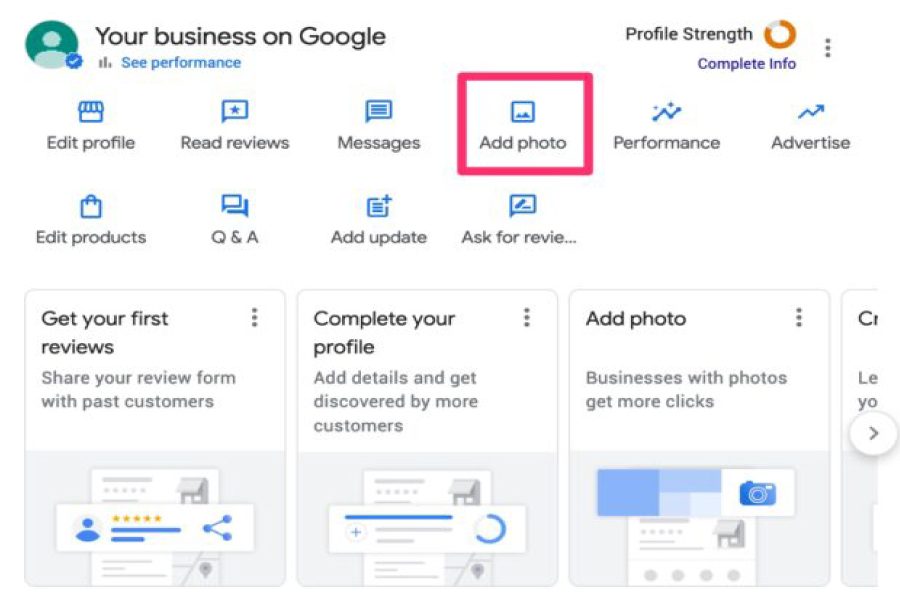
Image source: hootsuite.com
Use GMB’s posting feature to share updates, promotions, special offers, and upcoming events with your audience.
Engage with customer messages to offer top-notch customer service and establish trust and connection with your audience.
GMB provides valuable insights and analytics about how users interact with your listing, including how many people view it, how they found it, and what actions they took afterward.
Use this data to track your listing’s performance over time and make informed decisions about optimizing your GMB strategy.
5. Implement Local SEO Strategies
Incorporating relevant local keywords into your business description can boost your chances of being featured in local search results for those specific terms. Include keywords related to your location, products, services, and industry.
Additionally, build local citations and backlinks to improve your GMB listing’s visibility and authority in local search results.
Build relationships with local businesses, organizations, and directories to earn valuable citations and backlinks.
Ensure your Name, Address, and Phone Number (NAP) are consistent across all online platforms directories. Also, maintain your listings to prevent confusion and enhance local SEO efforts.
Conduct a local SEO audit to maintain and improve your website’s performance. While pausing after setting up the basics is tempting, SEO requires continuous attention and refinement.
Instead of halting progress or implementing changes haphazardly, conducting a thorough audit provides valuable insights into your website’s status and areas needing improvement. A local SEO audit includes:
- Assess how your Google My Business listing appears on search engine results pages (SERPs) and ensure accurate information.
- Check if your site is crawlable and identify any errors that could impede indexing.
- Reviewing whether your website incorporates all essential on-page SEO elements necessary for ranking.
- Verifying the accuracy of your business citations across top directories.
- Evaluating your website against competitors to identify gaps and areas for improvement in inbound links, content, design, and positioning.
- Evaluating your website’s overall performance to identify any technical issues or areas for enhancement.
6. Monitor and Update Your Google My Business Profile
Regularly Review your GMB listing to ensure that all information is accurate, up-to-date, and consistent with your business’s branding and messaging. Make any necessary updates or corrections promptly to maintain the integrity of your listing.
Businesses evolve, and so should your GMB listing. If you move to a new location, change your business hours, or update your contact information, update your GMB profile accordingly.
This will ensure customers can access the most accurate and relevant information about your business.
Monitor your GMB listing’s performance metrics, such as views, clicks, and actions, regularly to track its effectiveness and identify areas for improvement.
Use this data to make informed decisions about optimizing your listing and maximizing its impact on your overall SEO strategy.
Benefits of Optimizing Google My Business Listing
Optimizing your Google Business Profile brings numerous benefits. These include the following:
- Increased Visibility in Search Results and Maps: Your business gains prominence in Google Search and Maps, crucial platforms where users initiate their searches.
Appearing in the Local Pack boosts your chances of being discovered by potential customers, amplifying impressions for your business.
- Enhanced Customer Interaction and Customized Content Sharing: With a Google Business Profile, you can share vital business details like descriptions, photos, and posts.
Engaging with customers by posting and responding to reviews fosters positive interactions and offers insights into their preferences and concerns.
- Insights for Better Local SEO and Customer Experience Optimization: Leveraging insights from your Google Business Profile helps you make informed decisions about local SEO strategies.
Analyzing customer behavior, search queries, and engagement metrics helps refine your marketing efforts and improve customer experience.
- Real SEO Impact: Incorporating your Google Business profile into your SEO strategy elevates your search ranking, increases visibility, and fosters customer engagement.
Utilizing relevant keywords, maintaining consistency across listings, and responding promptly to reviews contribute to your online authority and visibility.
- Attraction of Potential Customers Through Reviews and Business Description: Positive reviews serve as social proof, attracting potential customers and enhancing your business reputation.
Optimizing your business description with keywords and unique selling propositions further attracts and informs your audience, improving your ranking and customer appeal.
- Wider Audience Reach Compared to Physical Marketing: Digital marketing via Google Business Profile transcends physical limitations, appealing to a worldwide audience.
Engaging features like bookings facilitate the buyer journey, allowing seamless interaction and conversions irrespective of physical location.
What to Do If Another Person Claims Ownership of Your Google My Business Listing
To address the issue of unauthorized ownership of a Google business listing, follow these steps:
- Visit business.google.com/create and enter your Business Name and Address.
- Select your business from the search results and click Continue.
- You’ll receive a notification if someone else has already verified your business.
- Request ownership by filling out the form and clicking Submit.
- The existing proprietor has one week to reply. You will be notified via email regarding the approval or denial of your request.
- If you don’t hear back after seven days, you may have the option to claim the listing, though it’s not guaranteed. If the option is unavailable, the listing may not be eligible for transfer.
How to Update Google My Business Listing When Moving to a Different Address
To ensure your business gets noticed, it’s crucial to maintain accurate and updated information on Google My Business. You need an account to change your address, hours, and contact info.
To edit your address, sign in to your account, navigate to Menu > Info, update the Address field, and click Apply, ensuring it complies with Google’s guidelines.
Conclusion
A Google My Business profile boosts your company’s online visibility, providing easy access to your products, contact details, and store location.
Accuracy in profile creation and adherence to Google’s guidelines is essential to avoid potential issues like account suspension.
Optimizing your Google My Business account can enhance your search engine ranking and local search appearance. Remember, though, that it’s just one part of local SEO.
To fully optimize your online presence, focus on both on-page and off-page SEO strategies, such as maintaining a well-optimized website and publishing valuable content.
Investing in local SEO can significantly increase traffic and expand your customer base. It’s a powerful tool for business growth and lead generation. Ready to boost your online visibility? Contact SEO with Julhas today!